- All
- Product Name
- Product Keyword
- Product Model
- Product Summary
- Product Description
- Multi Field Search
Views: 0 Author: Site Editor Publish Time: 2025-10-23 Origin: Site







CNC machines are the backbone of modern manufacturing, offering precision and automation. However, they are not immune to faults that can halt production.
In this article, we will identify common CNC machine faults and offer practical solutions for resolving them. By addressing these issues proactively, manufacturers can minimize downtime and improve productivity.
One of the most frequent problems in CNC machining is the use of incorrect cutting tools or settings. This can result in rough finishes, tool wear, and even machine damage. Common issues include:
Wrong Tool Selection: Using an inappropriate tool for the material or the task can cause rough edges or burn marks. For example, using a dull tool on hard materials or using a tool that’s too large for the job can lead to poor results.
Improper Speed and Feed Rates: Incorrect settings can lead to excessive wear on tools or poor material finishes. A tool moving too slowly can burn material, while a tool moving too fast may result in excessive tool wear.
To avoid this issue, always choose the right tool and ensure that the speed and feed rates are set correctly. CNC operators must familiarize themselves with the material properties and adjust the cutting conditions accordingly. For example, if working with a softer material, reducing the tool's speed can help reduce heat generation. Similarly, increasing the feed rate when cutting harder materials ensures better surface finishes and reduces tool wear.
CNC machines rely heavily on programming to execute precise movements. Errors in programming, such as incorrect G-codes, M-codes, or input parameters, are common. These mistakes can lead to misaligned cuts, incorrect part shapes, or machine malfunctions. Common causes of programming errors include:
Wrong G-codes and M-codes: Using the wrong set of codes for the tool movement can result in unexpected results. For example, incorrectly specifying a cutting direction may lead to tool crashes.
Improper Tool Path Programming: Sometimes, poor planning of the tool's path can cause the machine to perform unnecessary movements, leading to wasted time and material.
To minimize programming errors, provide proper training to operators. Regularly review the programming codes, and ensure that the machines are correctly calibrated. A comprehensive understanding of CNC programming can prevent many operational issues. For instance, double-checking the toolpath for any potential collisions before running the program is an essential practice.
A lack of regular maintenance is one of the main contributors to machine breakdowns. CNC machines are made up of multiple moving parts, and without proper care, they can malfunction. Dirty components, unlubricated parts, or neglected cooling systems can significantly impact performance. Issues arising from poor maintenance may include:
Clogged Air Filters: Blocked air filters prevent proper cooling of the machine, causing overheating of critical components.
Insufficient Lubrication: Lack of lubrication can lead to excessive friction, resulting in wear and tear on moving parts, which affects the precision and longevity of the machine.
Debris Accumulation: Dirt, dust, or metal shavings that accumulate over time can impede machine movements, reducing the machine's ability to function accurately.
Implement a strict maintenance schedule that includes cleaning, lubrication, and inspection of parts such as spindles and air filters. Regular checks can prevent minor issues from escalating into serious machine faults. For example, ensuring that the cooling system is flushed regularly and lubricating the spindle properly can extend machine life and reduce operational costs.
Even with the best CNC machines, inexperienced or undertrained operators can cause significant issues. Errors due to poor knowledge of machine functions, settings, or tooling can lead to damage and inefficiency. Poor training or lack of understanding of machine operation often results in:
Incorrect Setup: Setting the wrong parameters or using the wrong tools can cause machines to perform inaccurately or malfunction.
Operator Errors: New operators may misinterpret CNC codes or fail to identify errors in the machine's performance, leading to mistakes in the final product.
Invest in comprehensive training programs for operators. Knowledge of machine programming, maintenance practices, and operational settings will ensure that operators can handle CNC machines effectively. An experienced operator is more likely to identify issues early on and make the necessary adjustments before they become significant problems.
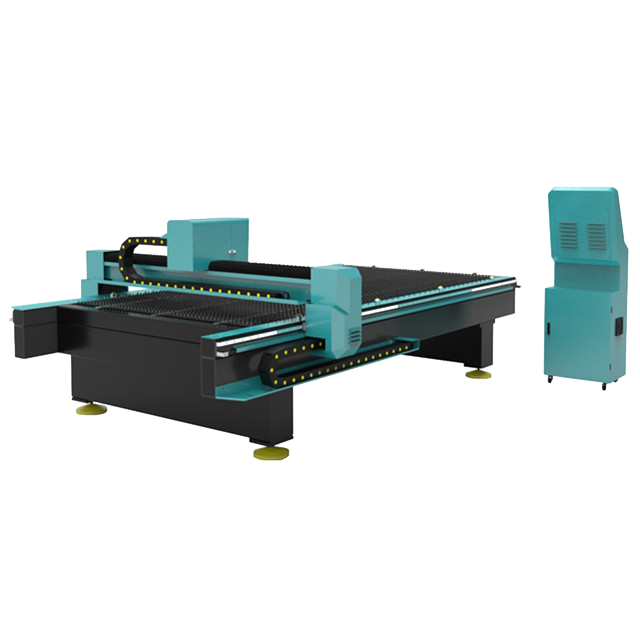
CNC machine accuracy depends on how securely the workpiece is clamped. If the chuck or fixture does not hold the material correctly, it can result in inaccuracies, part damage, or even accidents. Common clamping issues include:
Improper Positioning: If the workpiece is not placed correctly, it can shift or vibrate during machining, resulting in misalignment.
Faulty Fixtures or Chuck Systems: Over time, fixtures or chucks can wear out, leading to less secure clamping and inaccurate machining.
Check that the workpiece is correctly positioned and securely clamped. Ensure that hydraulic systems, jaws, and fixtures are in proper working condition. Regularly inspect the components for wear and tear. Using fixtures that have a broader gripping surface instead of narrow points helps secure materials more effectively, reducing the chance of misalignment.
CNC machines require a stable power supply to perform optimally. Power issues, such as voltage dips, surges, or irregularities, can cause machine instability or failure. Power problems may include:
Voltage Spikes or Dips: Sudden fluctuations in power can cause the machine's electronics to malfunction, resulting in errors or equipment damage.
Inconsistent Power Output: Unstable power supply can lead to erratic machine movements or failure to start.
Ensure that the machine is receiving the correct voltage. Monitor the power supply regularly and address any inconsistencies. Installing an automatic voltage regulator (AVR) can help stabilize voltage and prevent damage from power surges or dips.
Automatic Tool Changers (ATCs) are vital for enhancing productivity in CNC operations. However, malfunctioning ATCs can lead to delays and operational inefficiencies. Common issues with ATCs include:
Jams: Tools may get stuck in the changer or fail to recognize the correct tool.
Mechanical Failures: The gripper arm or tool holder may not function properly, leading to tool change delays or errors.
Regularly clean the ATC mechanism, check the tool holders, and ensure smooth operation of the gripper arms and magazines. Troubleshoot any issues by following the ATC’s operational steps. Keeping the tool changer clean of chips and coolant will also ensure that it functions smoothly during operation.
Machine vibration, or chatter, can drastically reduce the quality of the machined part and the lifespan of both the tools and the machine. It often occurs when tool speeds resonate with the material’s natural frequency. Chatter can manifest in several ways:
Uneven Surface Finish: Vibration leads to marks on the material surface that affect part quality.
Tool Wear: Extended periods of vibration can accelerate tool wear, requiring more frequent replacements.
To combat vibration, adjust spindle speeds to avoid resonance. Using balanced tool holders and monitoring the machine's vibration levels can significantly reduce chatter. For high-speed operations, ensure that the CNC machine is equipped with vibration-damping technologies.
Excessive heat generated during prolonged or high-speed CNC operations can damage machine components, especially the spindle. Overheating can cause thermal distortion, reducing machining accuracy. The main causes of overheating include:
Insufficient Cooling: A lack of proper cooling or coolant may lead to overheating, especially during high-speed operations.
Environmental Factors: High ambient temperatures or poor ventilation can exacerbate heating issues.
Maintain a proper cooling system and regularly check the coolant levels. If necessary, use advanced lubrication systems like air-oil or oil-jet lubrication to prevent overheating during long operations. Additionally, ensure that the operating environment is well-ventilated and free from temperature extremes.
A proactive maintenance schedule is key to avoiding many common CNC machine faults. Regular inspection and cleaning can detect small issues before they become major problems. The preventive maintenance tasks should include:
| Task | Frequency | Importance |
|---|---|---|
| Check coolant levels | Daily | Ensures proper machine cooling and prevents overheating. |
| Inspect air filters | Weekly | Prevents clogging and overheating of the machine. |
| Lubricate moving parts | Monthly | Reduces friction and extends the machine's life. |
Create a checklist for daily, weekly, and monthly maintenance tasks. Ensure that all operators are trained to follow these schedules meticulously. Keeping detailed maintenance records will help track issues over time and predict when parts might need replacement.
Well-trained operators are less likely to make errors that can damage the machine or lead to poor machining outcomes. Skilled operators understand programming, machine settings, and maintenance practices. Offering training in these areas will:
Reduce Human Error: Proper training will minimize programming mistakes and machine setup errors.
Enhance Operational Efficiency: Trained operators can quickly identify issues and fix them, reducing downtime.
Offer regular training sessions to both new and existing operators. Incorporating hands-on experience and technical certifications will further improve competence. Training should cover not only machine operation but also troubleshooting and preventive maintenance.
The environment in which CNC machines operate can affect their performance. Factors such as temperature fluctuations, humidity, and excessive dust or debris can interfere with machine accuracy. Maintaining an ideal environment involves:
Controlling Temperature and Humidity: Machines perform best when the shop floor is kept at a consistent temperature and humidity level.
Dust and Debris Management: Regular cleaning and filtration systems can keep contaminants from affecting machine parts.
Maintain a controlled environment by using air conditioning, humidity control, and dust-free zones. Regularly inspect the machine's surroundings to ensure optimal operating conditions. A stable environment ensures that machines run smoothly and maintain accuracy.
CNC machines are essential tools in modern manufacturing, but they are not immune to faults. The common issues, ranging from incorrect settings to power supply problems, can lead to significant disruptions. Regular maintenance, skilled operators, and preventive measures are crucial for optimal machine performance.
UTECH offers solutions that help resolve these issues, ensuring machines operate efficiently. By implementing best practices for maintenance and training, manufacturers can minimize downtime and increase productivity.
A: Common faults in CNC machines include incorrect cutting tools or settings, programming errors, poor maintenance, and insufficient worker training. These issues can lead to poor finishes, machine breakdowns, and production delays.
A: Ensure you're using the right tool for the material and task. Adjust the cutting speeds and feed rates as per the machine’s specifications to avoid tool wear and poor surface finishes.
A: Power supply issues such as voltage fluctuations can destabilize CNC machines. Always ensure the correct voltage is being supplied to prevent electrical malfunctions and ensure smooth operation.
A: Failure to regularly clean and lubricate CNC machines can lead to debris buildup, overheating, and inaccurate machining. Routine maintenance helps prevent these issues and prolongs the machine’s life.
A: Yes, properly trained operators are less likely to make errors that could damage the machine or produce faulty parts. Training ensures better understanding of programming, tool selection, and machine maintenance.

























